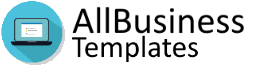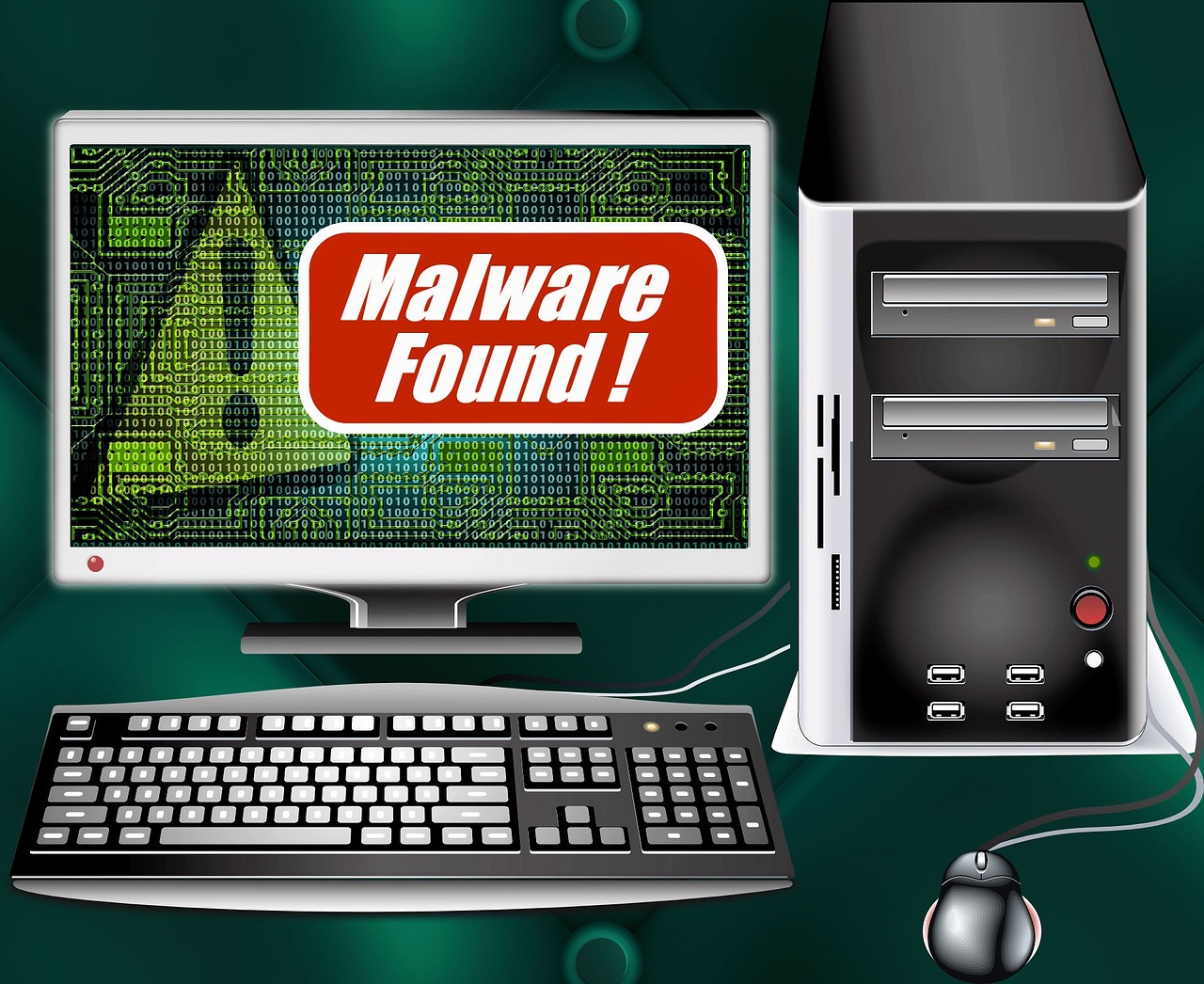
If your organization is trying to establish a strong defense against intruders, understanding the different sectors of IT security would significantly help you. Both small businesses and larger entities need IT security to prevent possible losses from cyber hijackings. We’ll create two separate checklists for small and larger businesses. Many of the small business recommendations apply to larger firms as well.
The checklists may seem overwhelming at first but understand that the goal here is to take tangible steps to further improve security. Security checklists help overcome the information overload of simply updating yourself on current security concerns and reading about security best practices.
IT Security Checklist for Small Businesses
Although both large and small companies both deal with internal breaches, smaller companies tend to have more vulnerabilities to such kinds of attacks. Take for example if an employee unknowingly downloads a malicious link for a supposed free trip using a company computer. It’s easy to make such mistakes especially when you have no idea what you’re looking for.
However, since smaller companies often lack the resources to quickly combat and recover after the attack, they must double the effort in combating internal security risks. So what can small and medium companies possibly do?
- Educate Employees
Set a priority to create an IT security plan and disseminate it to all employees. Your company’s education awareness training policies should include general security practices, password guidelines, and external download procedures. Your team must know about cybersecurity education.
Likewise, create a policy directed at vendors or contractors. Including vendors and contractors may expand the security policy but it is vital. This is because consumers will likely still blame a small company for a breach even if the vendor was actually at fault. Establishing a proper and clear third party cyber risk assessment policy will assist entities facing repercussions in the aftermath of a security breach.
- Data Redundancy
First of all, analyze how information is stored. Is critical information stored in only one location? If the answer is yes, consider how this information will be affected in the event of a ransomware attack.
One thing to know about ransomware is that it could cripple a business if data is only stored in one central location. To ensure smooth operation without interruptions from a hacker or malicious code that can compromise a system, store essential data backups in a secure off-site location. Aside from that, such backups should be updated regularly. If in any case data is stored in an off-site, it is again crucial to verify such off-site servers and utilizing encryption.
- Hardware and Internet Security
Whenever new security patches become available, make sure company computers are updated. The company security policy should outline password management requirements. Encourage your employees to use complex passwords or paraphrases and to change them from time to time. Consider using a password manager if passwords are difficult to remember.
Some other steps you can do is:
- Establish a procedure for downloading/installing new software
- Monitor internet connection points
- Consider using a virtual private network (VPN)
- Invest in internet intrusion software
- Upkeep
Secure an audit system to test your cyber incident response plan, evaluate any areas that may need improvement, and review current security status. For small businesses, auditing every six months is a general good practice.
Checklist to Follow for Larger Entities
Larger businesses tend to deal with massive cyber-attacks. A 2017 Clutch large business survey found that the common type of attacks is phishing followed by Trojans. General concepts like monitoring compliance, informing employees, and enforcing security policies apply to large businesses as well.
- Policies on Remote Work
Larger companies increasingly offer work from home options for their employees. This reduces overhead costs, cheaper for them, and it also appeals to both young and old workers. However, though remote work is favorable by many, it also expands threat environments which makes it more challenging for IT departments to control.
Every company can take a few steps to improve the safety of remote work. First, educate employees on the difference between password protection and suspicious emails. Also, emphasize the importance of using a work computer only for work.
Second, provide a VPN for remote workers to use to help mitigate WiFi breaches and install the ability to remotely delete the computer in the event the device falls into the wrong hands. Lastly, make use of cloud computing. Using cloud computing application offers another layer of security as cloud service providers like Google and Amazon have significant resources to allocate for securing their cloud platforms.
- Investing in New Technology
Larger companies have a greater number of employees to monitor. This also means they have to invest in more extensive defense mechanisms. To reduce the manpower needed for constant monitoring, use automated security tools.
Need Help With IT Security?
Every business, large or small, should implement IT security measures. Coordinate with your IT security team to work on any possible issues and how you can strengthen your data and information safety. Make sure to read all about IT Security Standards and start implementing them in your organization where possible.